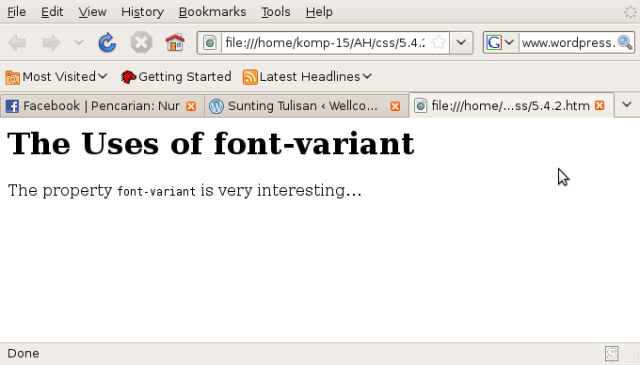Chapter 5. Fonts
5.2.2. Getting Bolder
<html>
<body bgcolor=”yellow”>
<P>
This paragraph contains elements of increasing weight: there is an
<SPAN>SPAN element which contains a <STRONG>strongly emphasized
element, and that contains a <B>boldface element</B></STRONG></SPAN>.
</P>
<P>
100 <SPAN> 400 <STRONG> 700 <B> 800 </B></STRONG></SPAN>.
</P>
<P>
100 <SPAN> 400 <STRONG> 700 <B> 800 <STRONG> 900
</STRONG></B></STRONG></SPAN>.
</P>
<P>
regular <SPAN> regular <STRONG> bold <B> bold
<STRONG> bold </STRONG></B></STRONG></SPAN>.
</P></body>
</html>
5.2.3. Lightening Weights
<html>
<body bgcolor=”yellow”>
<P>
900 <SPAN> 700 <STRONG> 400 <B> 300 <STRONG> 200
</STRONG></B></STRONG></SPAN>.
</P>
<!– …or, to put it another way… –>
<P>
bold <SPAN> bold <STRONG> regular <B> regular
<STRONG> regular </STRONG></B></STRONG></SPAN>.
</P></body>
</html>
5.3.2. Relative Sizes
<html>
<body>
<P>This paragraph element contain <STRONG>a strong-emphasis element
which itself contains <EM>an emphasis element that also contains
<STRONG>a strong element.</STRONG></EM></STRONG></P>
<P> medium <STRONG>large <EM> x-large
<STRONG>xx-large</STRONG></EM></STRONG></P>
</body>
</html>
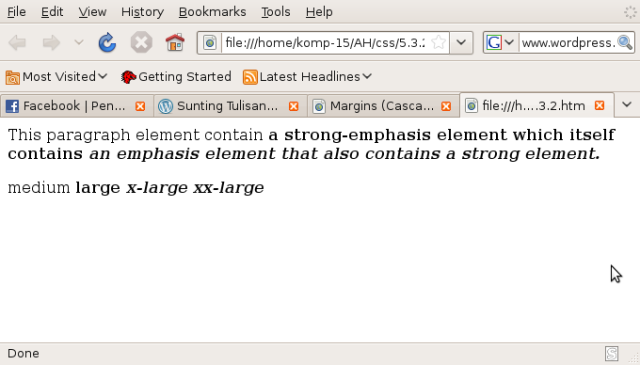
<html>
<body>
<H1>A Heading with <EM>Emphasis</EM> added</H1>
<P>This paragraph has some <EM>emphasis</EM> as well.</P>
<H1> xx-large <EM> xx-large </EM> xx-large </H1>
<P> medium <EM>large </EM> medium </P>Jajang Lukmanul H
</body>
</html>
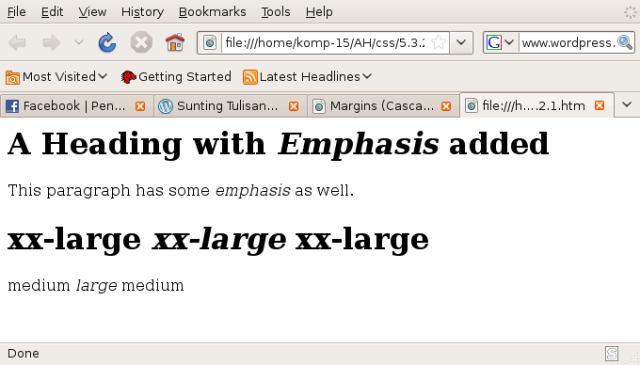
5.3.3. Percentages and Sizes
<html>
<body>
<P>This paragraph contains both <EM>emphasis</EM> and <STRONG>strong
emphasis</STRONG>, both of which are larger than their parent element.
The <SMALL>small text</SMALL>, on the other hand, is smaller by a quarter.</P>
<P CLASS=”fnote”>This is a ‘footnote’ and is smaller than regular text.</P>
<P> 12px <EM> 14.4px </EM> 12px <STRONG> 16.2px </STRONG> 12px
<SMALL> 9px </SMALL> 12px </P>
<P CLASS=”fnote”> 9px </P>
</body>
</html>
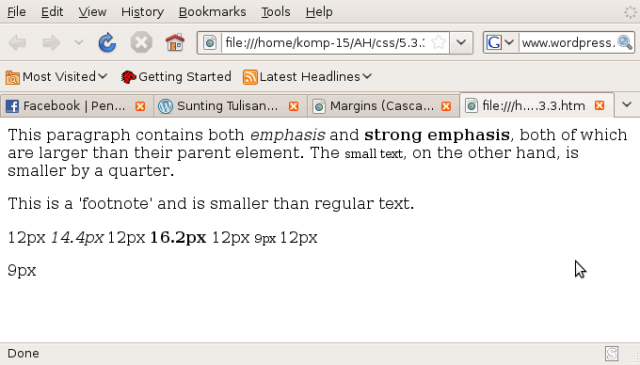
5.3.4. Font Size and Inheritance
<html>
<body>
<P>This paragraph contains both <EM>emphasis and <STRONG>strong
emphasis</STRONG></EM>, both of which are larger than the paragraph text. </P>
<P> 12px <EM>14.4px <STRONG>19.44px</STRONG></EM> 12px </P>
</body>
</html>
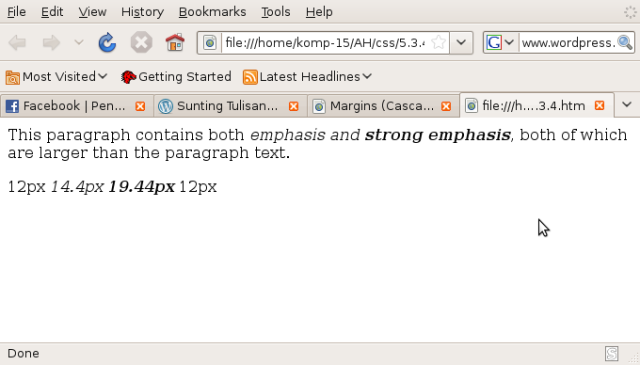
5.4.2. Font Variations
<html>
<body>
<H1>The Uses of font-variant</H1>
<P>
The property <CODE>font-variant</CODE> is very interesting…
</P>
</body>
</html>